compile poedit 1.8.1 on fedora 22
I am using fedora 22 as example here. Not sure f21 or before could be OK or not.
yum install asciidoc xmlto gcc-c++ gtkspell3-devel wxGTK3-devel cmake automake libdb-cxx-devel
=> not needed since f22 since builddep will do this for you
PS: LucenePlusPlus is now included in Fedora 21 as lucene++-devel package and you don't have to manually compile it yourself.
git clone git://github.com/luceneplusplus/LucenePlusPlus.git
PS. building with 3.0.6 release will fail.
Install cmake first if you have no cmake on your system.
sudo yum install cmake
cd LucenePlusPlus
mkdir build
cd build
cmake ..
make
Note: This step will take you much time. You can make a tea or coffee and do whatever you want here.
[sudo] make install
Then you can see the summary of the installation. You have to manually make soft links for them to let configure be able to find them.
cd /usr/lib64/pkgconfig/
sudo ln -s /usr/local/lib64/pkgconfig/liblucene++* ./
cd /usr/include/
sudo mkdir lucene++; cd lucene++
sudo ln -s /usr/local/include/lucene++/* ./
cd /usr/lib64/
sudo ln -s /usr/local/lib64/liblucene++.so* ./
cd poedit
./bootstrap
gedit configure
Replace "WX_CONFIG_NAME=wx-config" with "WX_CONFIG_NAME=wx-config-3.0"
./configure
make
[sudo] make install
You are all done here! :)
Build Requirements
sudo dnf builddep poedityum install asciidoc xmlto gcc-c++ gtkspell3-devel wxGTK3-devel cmake automake libdb-cxx-devel
=> not needed since f22 since builddep will do this for you
LucenePlusPlus
https://github.com/luceneplusplus/LucenePlusPlusPS: LucenePlusPlus is now included in Fedora 21 as lucene++-devel package and you don't have to manually compile it yourself.
git clone git://github.com/luceneplusplus/LucenePlusPlus.git
PS. building with 3.0.6 release will fail.
Install cmake first if you have no cmake on your system.
sudo yum install cmake
cd LucenePlusPlus
mkdir build
cd build
cmake ..
make
Note: This step will take you much time. You can make a tea or coffee and do whatever you want here.
[sudo] make install
Then you can see the summary of the installation. You have to manually make soft links for them to let configure be able to find them.
cd /usr/lib64/pkgconfig/
sudo ln -s /usr/local/lib64/pkgconfig/liblucene++* ./
cd /usr/include/
sudo mkdir lucene++; cd lucene++
sudo ln -s /usr/local/include/lucene++/* ./
cd /usr/lib64/
sudo ln -s /usr/local/lib64/liblucene++.so* ./
Poedit
git clone git:// github.com/vslavik/poedit.gitcd poedit
./bootstrap
gedit configure
Replace "WX_CONFIG_NAME=wx-config" with "WX_CONFIG_NAME=wx-config-3.0"
./configure
make
[sudo] make install
You are all done here! :)
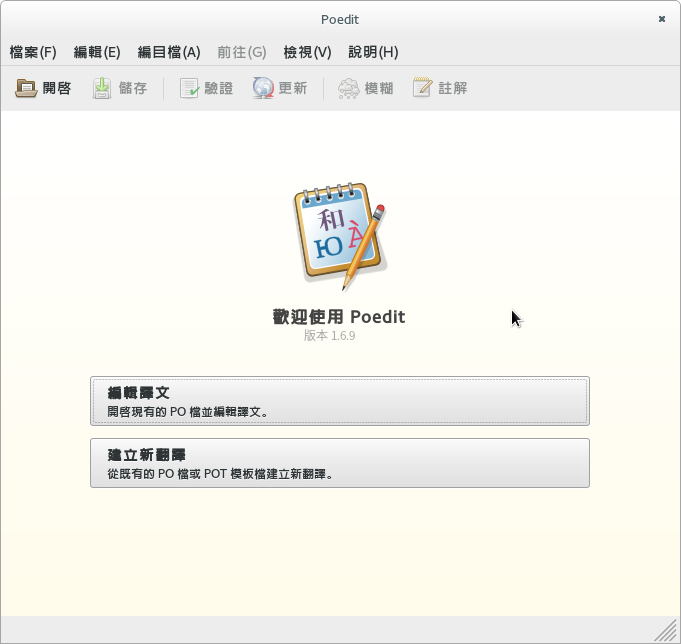

留言
張貼留言